
"The only true wisdom is in knowing you know nothing." — Socrates

In today's digital landscape, having a prominent presence on Google Maps is essential for attracting local customers. Proper optimisation of your Google Business Profile (formerly known as Google My Business) can significantly enhance your business's visibility in search results. Below is a detailed guide to help you effectively optimise and position your profile on Google Maps.
1. Creating and Verifying Your Google Business Profile
The first step towards increasing your business's online visibility is to create a Google Business Profile. This free tool allows you to manage how your business appears across Google services, including Search and Maps. To begin, visit the Google Business Profile page and sign in with your Google account. If you don't have an account, you'll need to create one.
Once signed in, add your business by providing its official name, address, phone number, and selecting the appropriate category that best describes your operations. Ensuring consistency of these details with other online sources enhances your business's credibility in Google's eyes.
Verification is a crucial step. Google offers several methods, including phone, email, or postcard verification. Typically, a postcard with a verification code is sent to your business address. Upon receiving the code, enter it in your Google Business Profile dashboard to confirm your business's legitimacy. Only after verification will your profile be fully active and visible to potential customers.
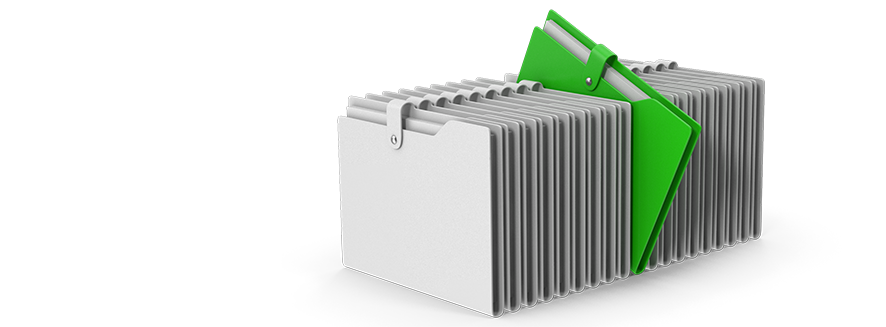
"Well begun is half done." — Aristotle
2. Thoroughly Completing Your Business Information
Providing comprehensive and accurate information in your Google Business Profile is fundamental to effective optimisation. Ensure all details are current and consistent across the internet.
Business Name:Enter your official business name without adding extra keywords or slogans. Consistency with other online listings builds trust with both customers and search engines.
Address: Provide your exact business location. If you serve customers at their locations or operate within a specific area without a physical storefront, you can specify a service area instead.
Phone Number: Ensure the phone number is accurate and operational. Using a local number can reinforce your presence within the community.
Hours of Operation: Clearly state your business hours, including any special hours for holidays or events. Regular updates prevent customer dissatisfaction due to unexpected closures.
Business Description: Craft a concise yet informative description highlighting your products, services, and unique value propositions. Avoid keyword stuffing; focus on clarity and relevance.
Categories: Select a primary category that accurately represents your business, along with additional categories if applicable. This helps Google understand your offerings and match your profile with relevant searches.
Maintaining consistency in this information across all online platforms is vital for building trust with both customers and search engines.

"Quality is not an act, it is a habit." — Aristotle
3. Adding High-Quality Photos
Visual content plays a significant role in attracting potential customers. Adding high-quality images to your Google Business Profile enhances its appeal and credibility.
Exterior and Interior Photos: Showcase your business's exterior to help customers recognise it when visiting. Interior photos provide insight into the ambiance and layout, setting expectations for the customer experience.
Product and Service Photos: Display clear images of your products or services. High-quality visuals can entice customers and give them a better understanding of what you offer.
Team Photos: Introducing your staff humanises your business and fosters trust. Customers appreciate knowing the people behind the services they use.
Regular Updates: Keep your photo gallery current by adding images during events, seasonal changes, or when introducing new products. This demonstrates activity and engagement.
Regularly updating your photo content keeps your profile dynamic and engaging, encouraging more customer interactions.

"The superior man is modest in his speech but exceeds in his actions." — Confucius
4. Managing Customer Reviews
Customer reviews are pivotal in shaping your business's online reputation. Positive feedback builds trust and influences purchasing decisions, while negative reviews provide opportunities for improvement.
Encouraging Reviews: Politely ask satisfied customers to leave reviews. This can be done through follow-up emails, during in-person interactions, or by providing direct links to your review page.
Responding to Reviews: Engage with all reviews professionally. Thank customers for positive feedback and address concerns raised in negative reviews promptly and constructively. This shows potential customers that you value their input and are committed to quality service.
Reporting Inappropriate Reviews: If you encounter reviews that are fraudulent, offensive, or violate Google's policies, use the 'Flag as inappropriate' feature to report them for removal. However, this process can take time, and removal isn't guaranteed.
Actively managing reviews not only enhances your online reputation but also signals to Google that your business is engaged and customer-focused.

"The only way to do great work is to love what you do." — Steve Jobs
5. Regularly Posting Updates and News
Utilising the posting feature in your Google Business Profile allows you to share timely updates, offers, and news directly with your audience. This keeps your profile active and informative.
Types of Posts: Share various content, such as:
What's New: Announce new products, services, or company news.
Events: Promote upcoming events, including dates, locations, and details.
Offers: Highlight special promotions or discounts with clear terms and validity periods.
Products: Feature specific products with descriptions and pricing.
Best Practices: Ensure your posts are:
Engaging: Use compelling images and concise, informative text.
Action-Oriented: Include calls to action, such as 'Learn More,' 'Call Now,' or 'Visit Us.'
Timely: Post regularly, especially when you have new information or promotions.
Monitoring Performance:
Utilise the performance metrics provided by Google to assess the effectiveness of your posts. Track metrics such as views, clicks, and customer actions to understand what resonates with your audience and refine your content strategy accordingly.
Regularly updating your profile with relevant posts not only keeps your audience informed but also signals to Google that your business is active, which can positively impact your local search rankings.

"The journey of a thousand miles begins with a single step." — Lao Tzu
6. Optimising Your Website for Local SEO
Your website plays a crucial role in local search optimisation. Ensuring it is tailored for local SEO can enhance your visibility to nearby customers.
Local Keywords: Incorporate location-specific keywords naturally throughout your website content, meta descriptions, and titles. This helps search engines associate your business with local search queries.
NAP Consistency: Ensure that your business's Name, Address, and Phone number (NAP) are consistent across your website and all online platforms. Inconsistencies can confuse search engines and potential customers.
Local Content: Create content that is relevant to your local area, such as blog posts about local events or news. This positions your business as an integral part of the community and can improve local search relevance.
Mobile Optimisation: With a significant number of users searching locally via mobile devices, ensure your website is mobile-friendly. A responsive design enhances user experience and is favoured by search engines.
Local Backlinks: Seek backlinks from reputable local businesses and organisations. These inbound links can boost your website's authority and improve local search rankings.
By focusing on these local SEO strategies, your website can become a powerful tool in attracting and converting local customers.
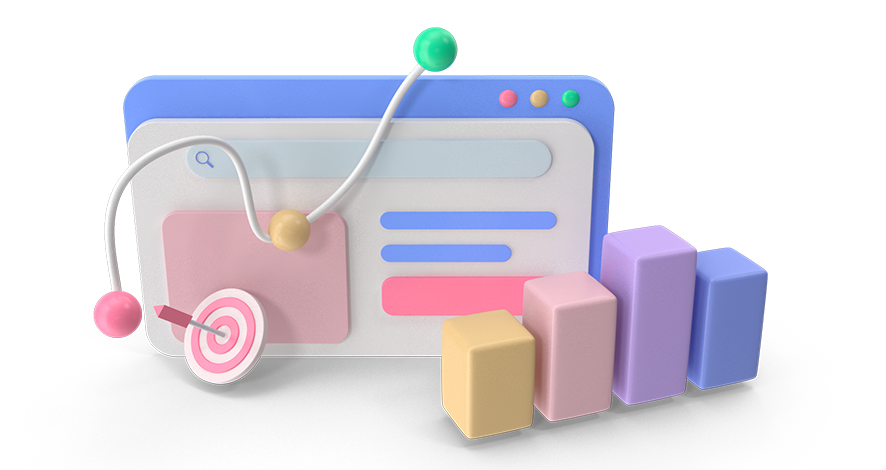
"Change is the only constant." — Heraclitus
7. Monitoring and Analysing Performance
Regular monitoring and analysis of your Google Business Profile's performance are vital to understand how customers interact with your listing and to identify areas for improvement.
Accessing Performance Data: Google provides insights into how customers find and interact with your profile. You can access this data directly from your Business Profile on Google Search or Maps by selecting the 'Performance' option.
Key Metrics to Monitor:
Search Queries: Understand the search terms that lead customers to your profile.
Customer Actions: Track the actions customers take after viewing your profile, such as visiting your website, requesting directions, or calling your business.
Photo Views: Monitor the number of views your photos receive to gauge customer interest.
Review Insights: Analyse the quantity and sentiment of customer reviews to assess your business's reputation.
Interpreting Data: Regularly review these metrics to identify trends, such as peak times for customer engagement or popular search queries. This analysis can inform your marketing strategies and operational decisions.
Adjusting Strategies: Use the insights gained to refine your content, posting schedule, and customer interaction approaches. For example, if certain posts generate high engagement, consider creating similar content in the future.
By diligently monitoring and analysing your profile's performance, you can make informed decisions that enhance your online presence and better serve your local customer base.
Implementing these strategies will help optimise your Google Business Profile, making it a more effective tool for attracting and engaging local customers. Regular updates, localised content, and performance monitoring are key to maintaining a strong presence on Google Maps and in local search results.